Soft 404: What Are These Errors and How to Fix Them
Depending on who you ask, different digital marketers and SEO experts respond in various ways to the “page cannot be indexed: soft 404” error message.

Some think it’s not so important, while there are those who treat it like it’s the end of the world as they know it. What side do you belong to?
The truth is that little technical glitches like these can have a bigger impact on your website’s online presence and even your profit. In worst cases, they can completely kill off your search engine optimization efforts (but this doesn’t happen often).
Clearly, if these errors can have that much effect, the right thing to do is to learn how they work and how to stay a step ahead. So, in this guide, we will bring you up to speed ASAP.
What Is a Soft 404 Error and Why Does It Matter?
Ever tried to click on a link hoping to go to another page, only to get a “page not found” message while the URL looks okay and the browser shows no official error? That might be a soft 404 error.
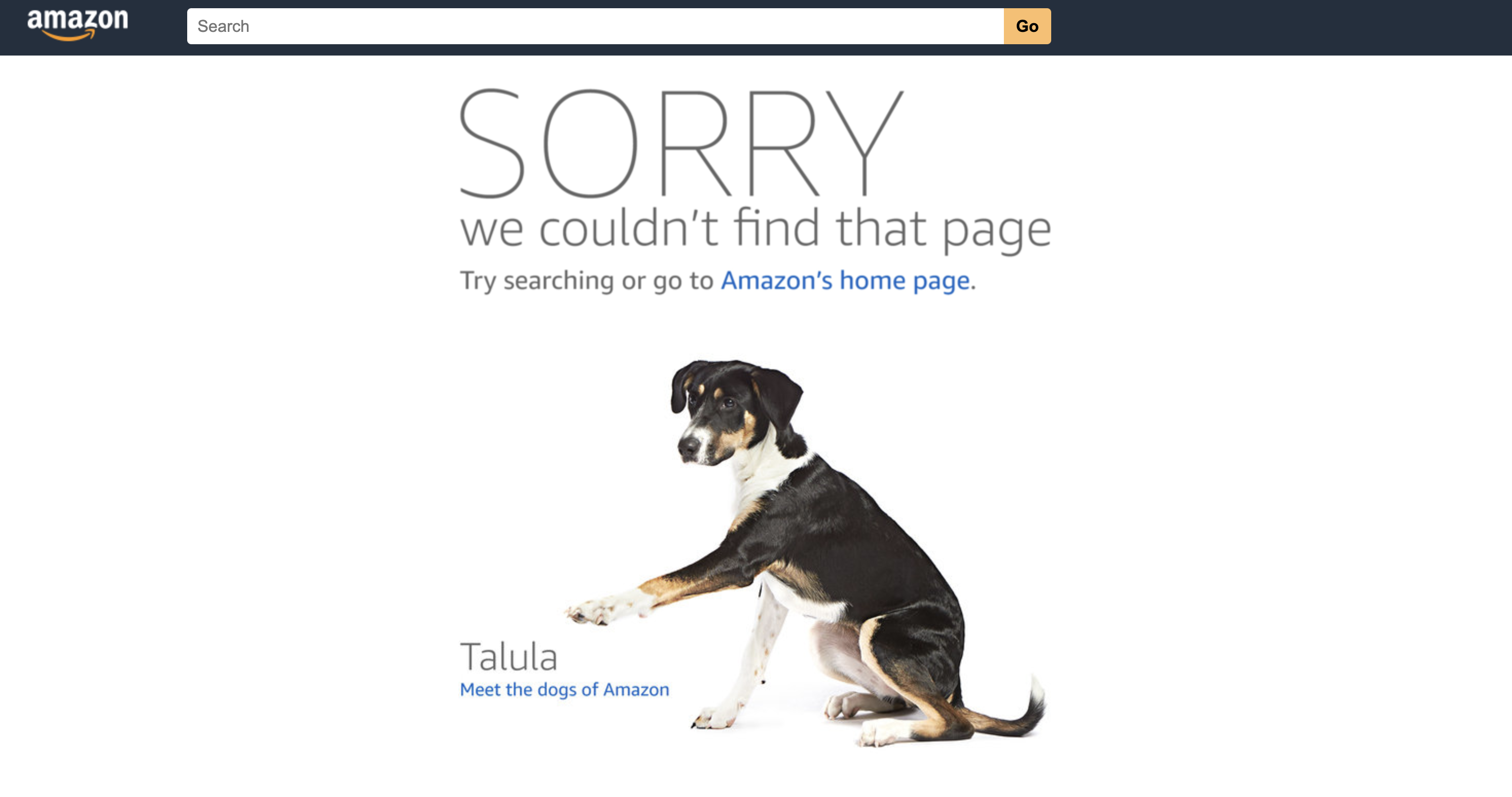
Source: Amazon
Sometimes, instead of a “page not found,” the user gets a message that reads, “This page is under construction” or a similar message. If they are lucky enough for it to load up something, it is only very minimal content that usually doesn’t make a lot of sense.
In these cases, while the user sees the page as a 404, technically, the server hasn’t returned a true 404 error. This discrepancy can lead to a poor user experience.
Wondering what’s the difference between soft 404 vs. 404? In short, the ‘soft’ version is a lot different from the regular 404, which pops up when the requested page doesn’t really exist.
The first one happens when the page is indexed and actually shows up in search engine results, but the page looks similar to that of a true error page.
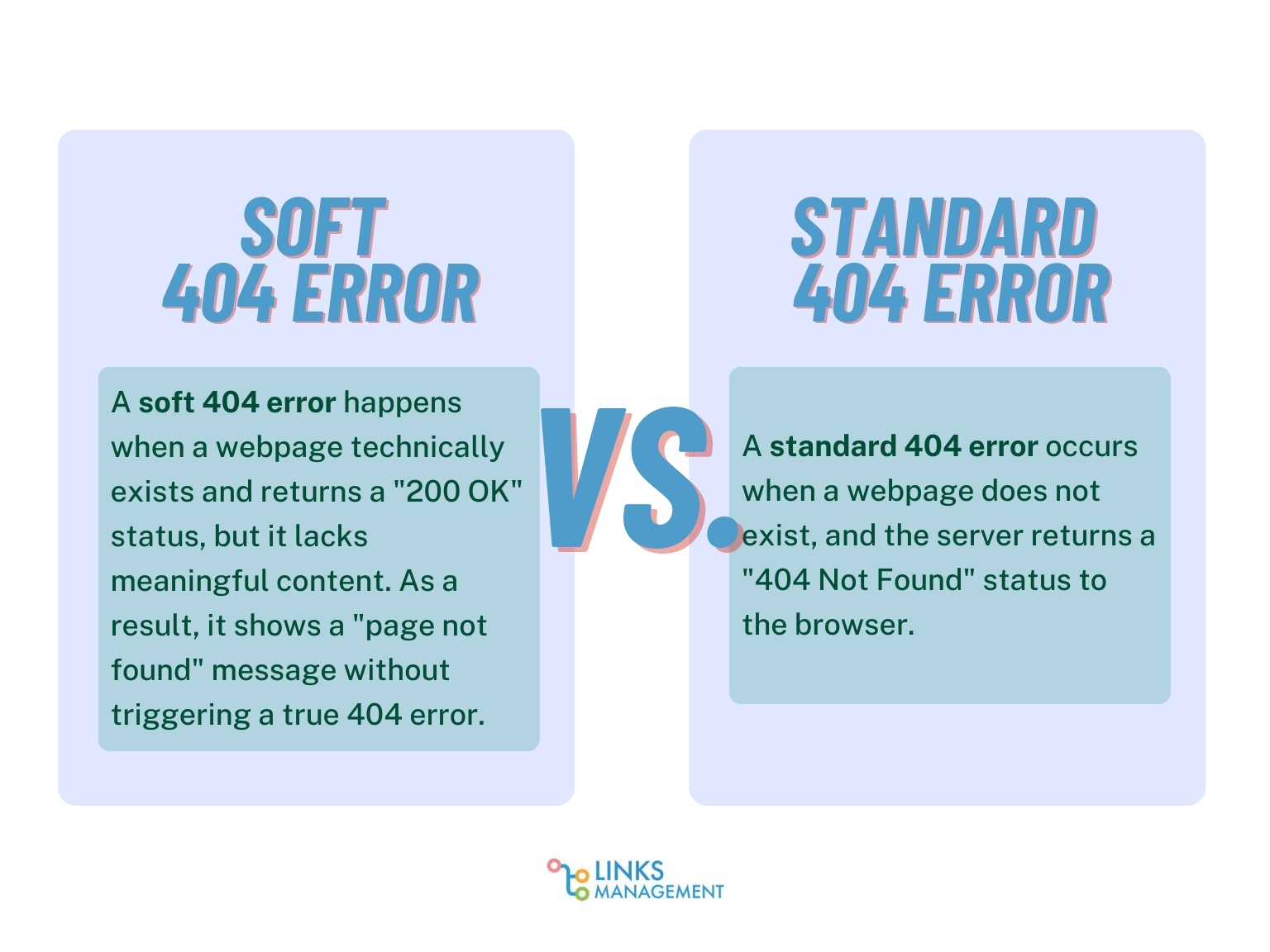
Now, the problem is that soft 404 issues can have an impact on your SEO ranking signals. How?
- Lower search rankings and visibility. Well, when you have enough of these errors, Google will be wasting its crawl budget on these bad pages instead of your other pages with useful content. That’s to say, your important pages might not be crawled and indexed as fast as they should.
- Poor user experience. If users are getting the “not found” response for their search, then it is only a matter of time before they start looking elsewhere. What’s more, they might never return, causing you to lose customers. So, you want to avoid this at all costs, especially if you’ve invested your resources into paid links to bring all that traffic in the first place.
The result is that your more recent and useful content isn’t getting the attention it deserves and will probably rank lower in search engines.
Both of these spell trouble for your SEO efforts and marketing efforts in general. You can create the best blog posts anyone has ever seen, but if no one finds your page, then what’s the point?
The more people land on your page and exit due to this issue, the higher your bounce rates will get, which is an important metric search engines use to judge your site. As a result, your web performance can take a hit, making it harder for prospective customers to find you.
Plus, it makes it that much harder to build a strong backlink profile, which ties back to how well your online presence will grow.
What Causes These Errors
Clearly, it’s better not to have any soft 404 errors, and if not, keep them at the barest minimum. But to do either of these things, you will need to know what causes the problem in the first place so you can avoid it. With that in mind, you will want to look out for:
- Web pages that have little to no content. If you don’t want Google to give your users a soft 404 response, then it’s best to make sure your web pages have enough content in them.
- Bugs that block the web page from being rendered. If Google can’t read the CSS and JavaScript files, then the page is not going to be rendered.
- You used the wrong redirect target. If you use a redirect URL that Google thinks does not align, you can get a soft 404 issue as a result, meaning that users won’t be able to reach the page.
While it’s easy to create enough content for blog posts, many websites have product pages with less than 300 words or even empty category pages. As you’ve guessed, it shouldn’t be like that.
This means that the page will return a “not found” message when users search for it or click on the link to it. You can easily fix this soft 404 with a Google Search Console. Find the affected page, fix the bug, and check to make sure it can be rendered.
An example of this is when you want to use a redirect to send the user to a new product page but then misspell something in the URL. The user gets redirected to the wrong URL, which is actually a non-existent page, but Google thinks it’s a real page.
How to Find Them
The best way you can catch a soft 404 error is by using a Google Search Console (aka GSC).
This is actually your best bet, as you may never know otherwise if customers don’t bother to complain about the affected pages. Even then, you’ll only know about the ones they mentioned, and there might be more than that.
Besides, the Google Search Console is free to use, and it’s only going to take a few minutes to set up. After that, navigate to Indexing > Pages and scroll down to the “Why pages aren’t indexed” section. There, next to the other potential issues, you’ll find your “Soft 404.”
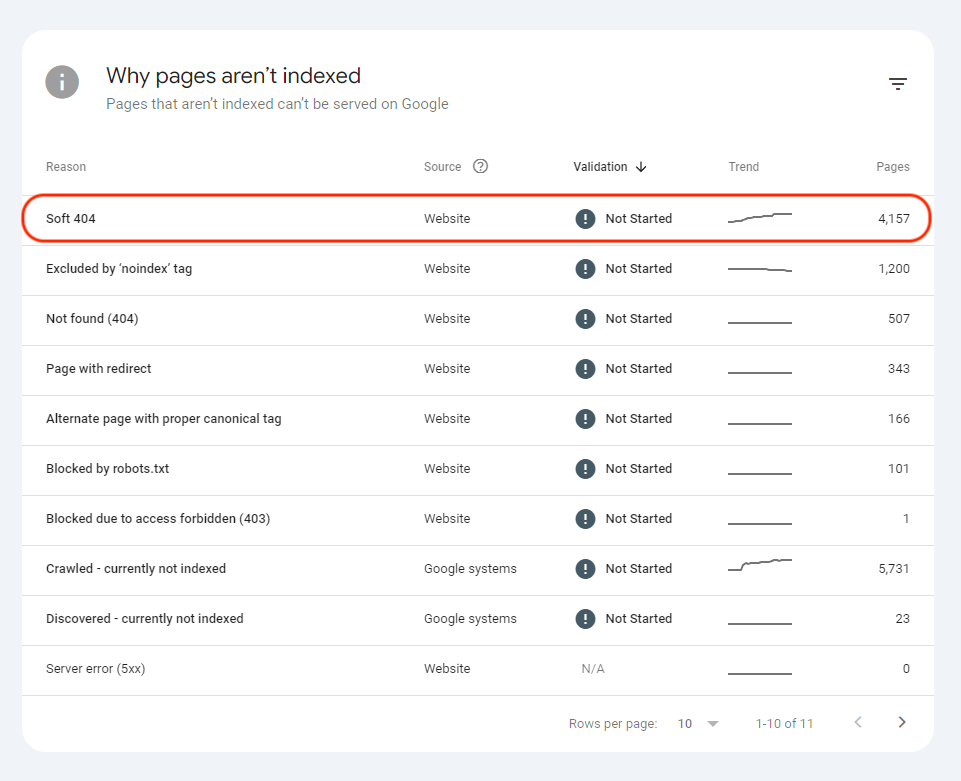
You can click on it and see all the pages that result in the failed: soft 404 issues. Now, you can export all 404s from the Google Search Console and roll up your sleeves.
If this is your first time, and there are many such pages, chances are it’s going to take a little while to get through the reports. Still, the good news is that it’s all fixable:)
How to Fix Soft 404 Errors
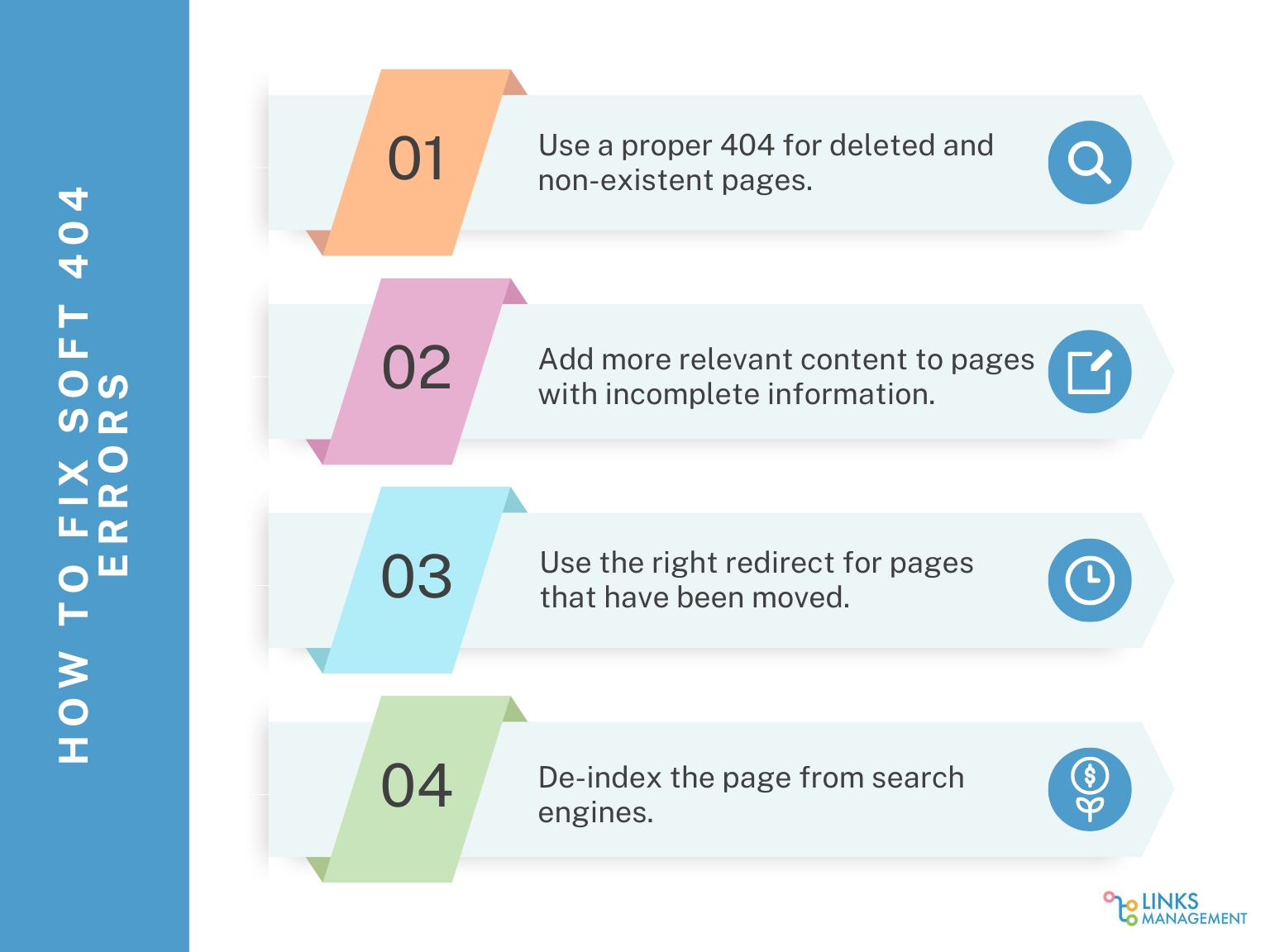
Apart from answering the question, “What does soft 404 mean?”, the next best information anyone can teach you is how to actually fix them. So, here are the 4 most common methods people rely on:
#1 Use a Proper 404 for Deleted and Non-Existent Pages
If a submitted URL seems to be a soft 404, then this is a great first option to try. This tells Google to stop indexing the page, thereby freeing up your precious crawl budget for more useful content.
If you are using a CMS platform like WordPress, you can easily add this redirect with a plugin or even inside the CMS itself (if possible). If not, you may have to code one yourself or get someone to configure it for you.
#2 Add More Relevant Content to Pages With Incomplete Information
Sometimes, webmasters upload tons of pictures and add very little else to the page. This is very common for e-commerce sites, but this is exactly what may trigger a Google soft 404 response, especially if the pages have words like “not available,” “does not exist,” and so on.
The answer, in this case, is straightforward – add more useful content that fits into the context of what’s already on the page. Then, submit the page again and request for indexing.
#3 Use the Right Redirect for Pages That Have Been Moved
Maybe the issue is that you might simply need to correct the error in your target URL. Alternatively, you might want to set up a different redirect that makes more sense for your case.
For example, if you want to temporarily move the page, use a 307 redirect, but if the goal is to permanently move the content, use a 301.
This way, you will have a proper redirect that works in your scenario and won’t get a soft 404 error.
#4 De-Index the Page From Search Engines
The other tactic people use is to try to get search engines to de-index the page. This is your choice if you don’t need a page anymore or if it wasn’t meant for search engines at all.
How do you pull this off? Either remove this page from your sitemap or add a “noidex” tag to it.
The crawlers will read this and know not to index that page. As a result, Google won’t return an error message for that page.
Conclusion
There is nothing catastrophic about 404s, and the truth is they happen from time to time. Still, the ultimate goal is to avoid the worst-case scenario.
There are different reasons (some more harmful than others) that can cause a soft 404, meaning you need to always audit your site and be on the lookout for them.
The good news is that fixing these issues doesn’t take up too much time, whether it is improving the content, changing the target URL, de-indexing the page, or using the proper 404 status if the page does not exist at all.
Enter URL & See What We Can Do Submit the form to get a detailed report, based on the comprehensive seo analysis.





